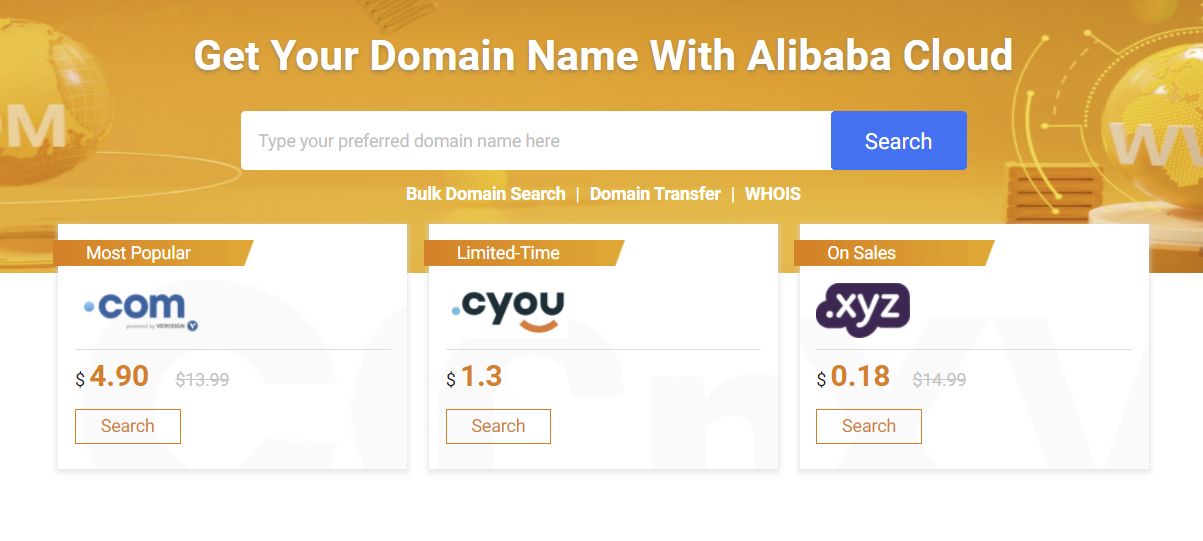kalveygroup.com – A few week ago, we have explained how to buy domains from Alibaba Cloud at fantastic prices. If you haven’t seen the post, please click here. This time we will try to describe and summarize what steps are needed to transfer Alibaba Cloud domain ownership. Why would one do a transfer domain process? The most common example in companies, domain ownership transfer is done to hand over authority from one staff (usually IT staff) to other staff for several reasons, such as staff who usually handle domains decided to resign or there is a change in job description.
Prerequisites
To start the transferring the domain ownership, we would like to address that there are several requirements that are required before this process can be carried out.
1. Both the sender and the recipient must have an verified Alibaba Cloud account,
2. The domain which will be transferred must be active within the validity period. To check your domain validity, you can refer to this page: Alibaba Cloud WHOIS. You will not be able to proceed the transfer if the domain is not active. However, in case if your domain is expired, you can just renew it. (Check this documentation on how to renew your domain),
3. The recipient account should have active payment method. We did find an issue when we try to transfer the domain ownership, and after contacting their support by using Alibaba Cloud Ticket, the problem were because the recipient account doesn’t have active payment method.
Procedure
Note: If you have difficulty on viewing the image, please right click the image and open the image in the new tab.
1 . Using sender account, log in to the Domains Console
2. Next, click on Manage button of the domain that would be transferred to another account.
3. You will now redirected to a page that shows your domain information such as DNS, Registration Date, Expiry Date and more. Click Transfer Between ID on the left sidebar.
4. Next, you will need to enter the required information on the next page. Please see the attached image for better understanding.
You may have wondering how you can get Alibaba Cloud Account UID, it is very simple. You just need to go to your account profile, and you will be able to see your Account UID
5. After entering all the data, click on submit and your domain will be transferred to your recipient ID.