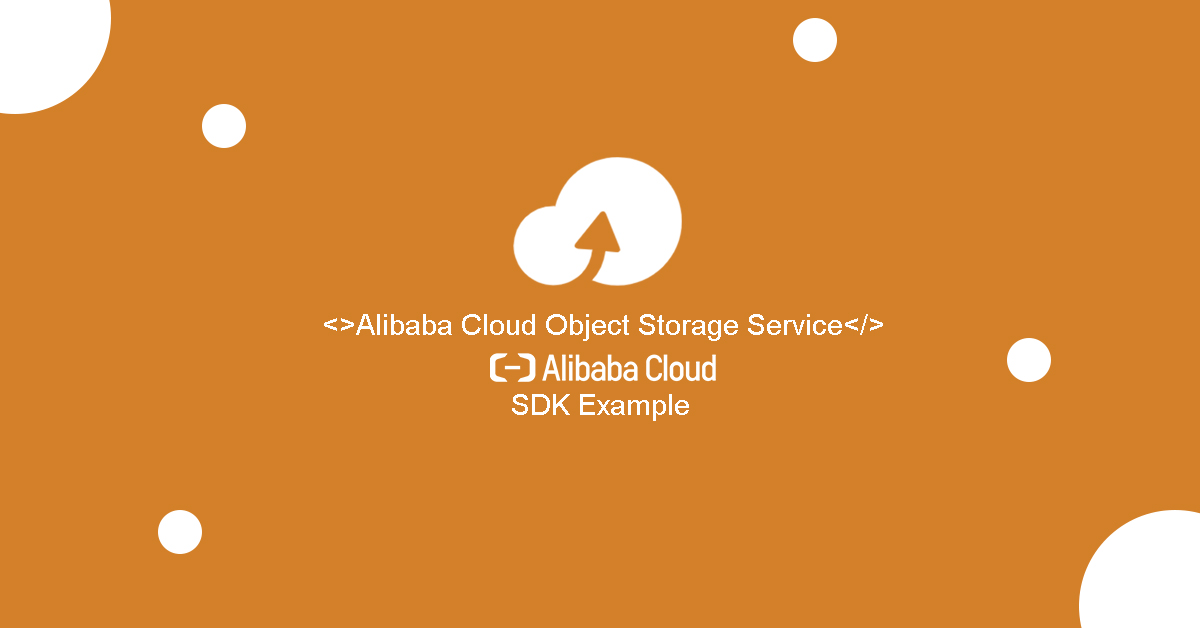kalveygroup.com – Alibaba Cloud Object Storage Service (OSS) is a cloud storage service provided by Alibaba Cloud that features massive storage, high encryption, cost-effective and high reliability.
Previously, we have stated in our blog post Introduction of Alibaba Cloud Object Storage Service (OSS) that Alibaba Cloud OSS supports programming language through the usage of SDK and now we are going to cover on how to connect and manage OSS using C# programming language.
Prerequisite
2. Internet Connection
3. AccessKey which you can discover in our previous post
Installing OSS SDK
1. Create a new project using Visual Studio
2. Navigate to Tools -> NuGet Package Manager -> Manage NuGet Packages for Solution
3. In the search box, type aliyun.oss.sdk, and you will soon see a list of SDK of Alibaba Cloud SDK. 
4. Install the SDK by clicking install button. Please make sure to install only one of the SDK based on your framework.
If you use .NET Framework, then you will need to select Aliyun.OSS.SDK
If you use .NET Core Framework, make sure you install Aliyun.OSS.SDK.NetCore instead of Aliyun.OSS.SDK
5. On this step, the installation of the SDK should be completed. You can check the output tab of the Visual Studio to check whether it is installed or not.